One of the latests features we brought back to Heavy Metal Machines was the players names on the car. The faithful HMM community asked for this “detail” and now it is back! See how it looks like when the names are above the vehicles:

So, let us show you how to turn this feature on, since it is always off by default.
1 – Go to the upper right area of the menu and click in the little gear and then in “option”.
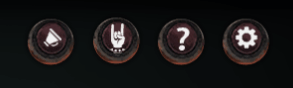
2 – Now, in the options, go to “interface” menu. There, click on the little point to “display players’ names”.
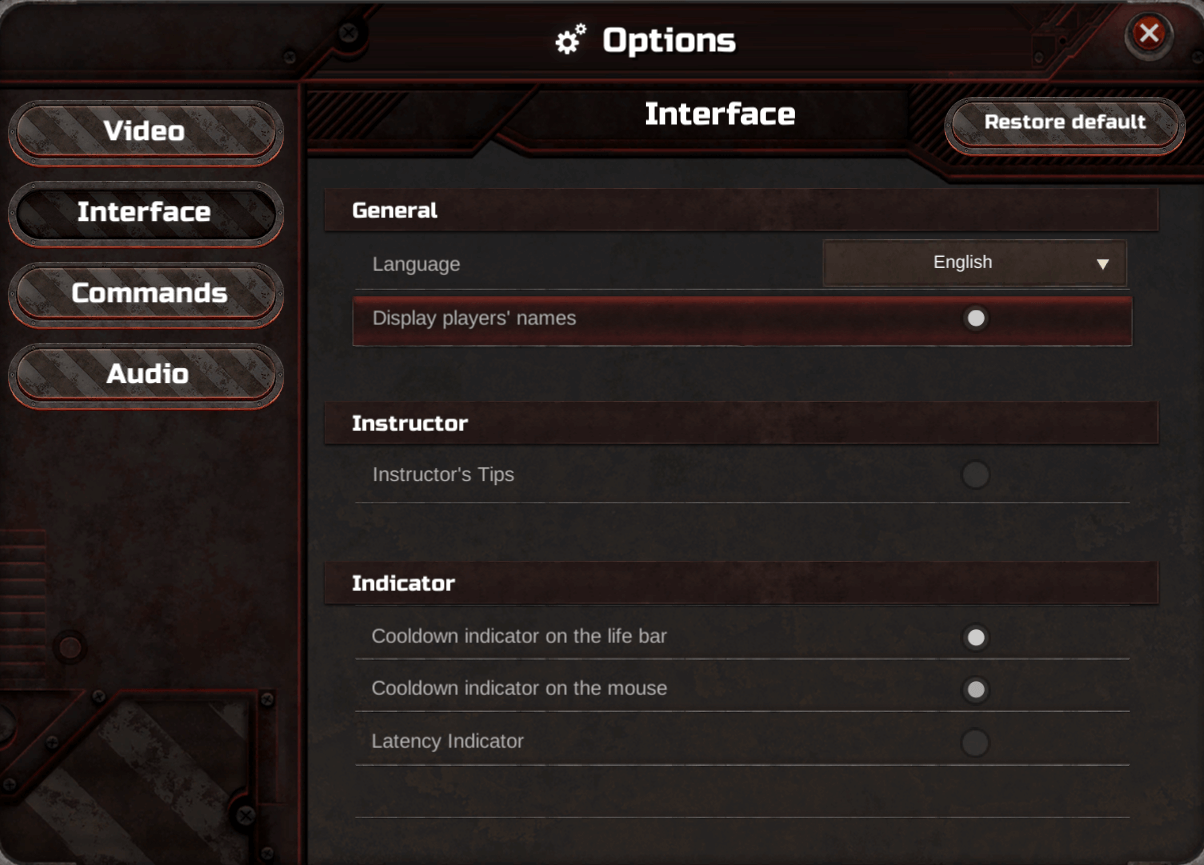
Done! Now, you can freely battle in the arena and aim that one enemy that you always wanted to destroy!
OR watch the video:
