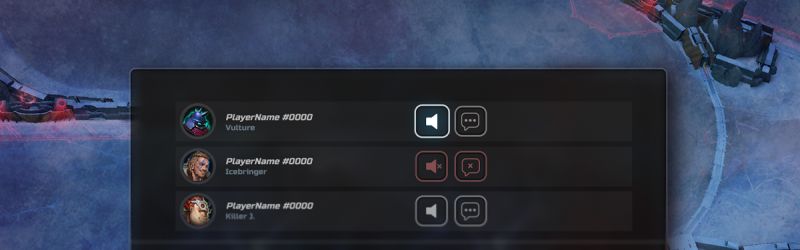
Have you ever encountered players distracting you during a match? Now you can mute them and stay focused on the game. Learn how to use HMM’s newest feature: Mute Player!
When you mute a player, you’ll stop them from being able to communicate with you in voice chat.You can also mute social interactions, including text chat, Emotes, and Sprays.
You can mute players during a match. Just open the options menu using the Escape key, and choose the „Mute Player” option.
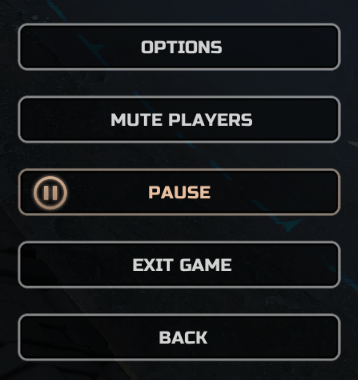
A window will open with all of the players present in the game – just choose what you want to mute next to the desired players.
You can choose to mute voice chat, social interactions, or both!
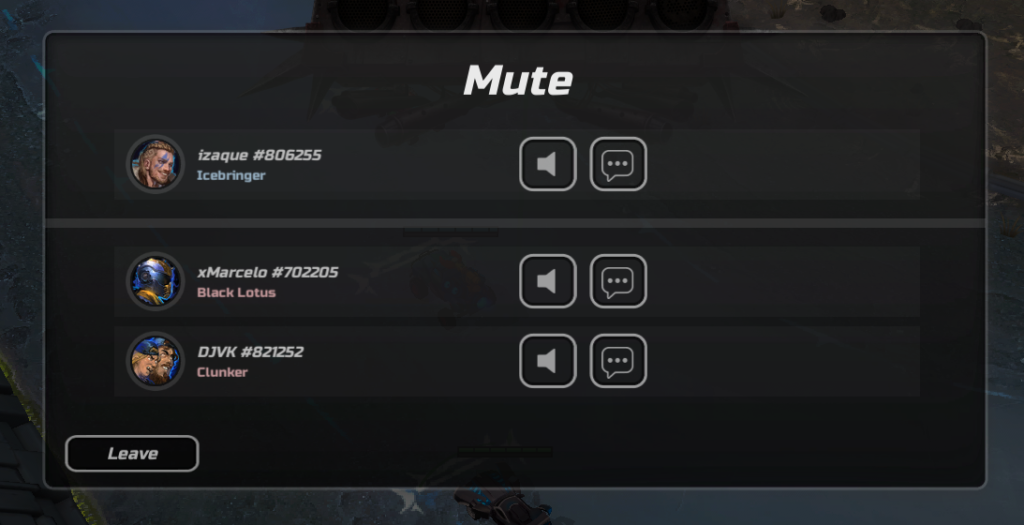
You’re all set! Now you can enjoy your match without any distractions from unwanted chat or emote spam.
Ready to play? See you in the Arenas!


















