Why is that important?
Interacting with other players is crucial for any competitive game, and it isn’t different in the Arenas of Heavy Metal Machines. Making friends among other Metal Gladiators is not the only reason for socializing, as it is also the best way to learn how to play as a team and this way, improve the way you choose Machines, the usage of weapons, as well as to implement strategies using the Team’s creativity. There are several ways of socializing in Heavy Metal Machines, and below we’ll show you a few.
Friends List
On the Main Menu, you can open the Social Menu located at the botton-right side of the screen, and see your Friendlist. Choose the "+" Icon to add friends to your friend list. You can search friends by using their nicknames, which will show a list of all players using that name; or using the Player Tag, which is that sequence of numbers that is always next to the nickname.
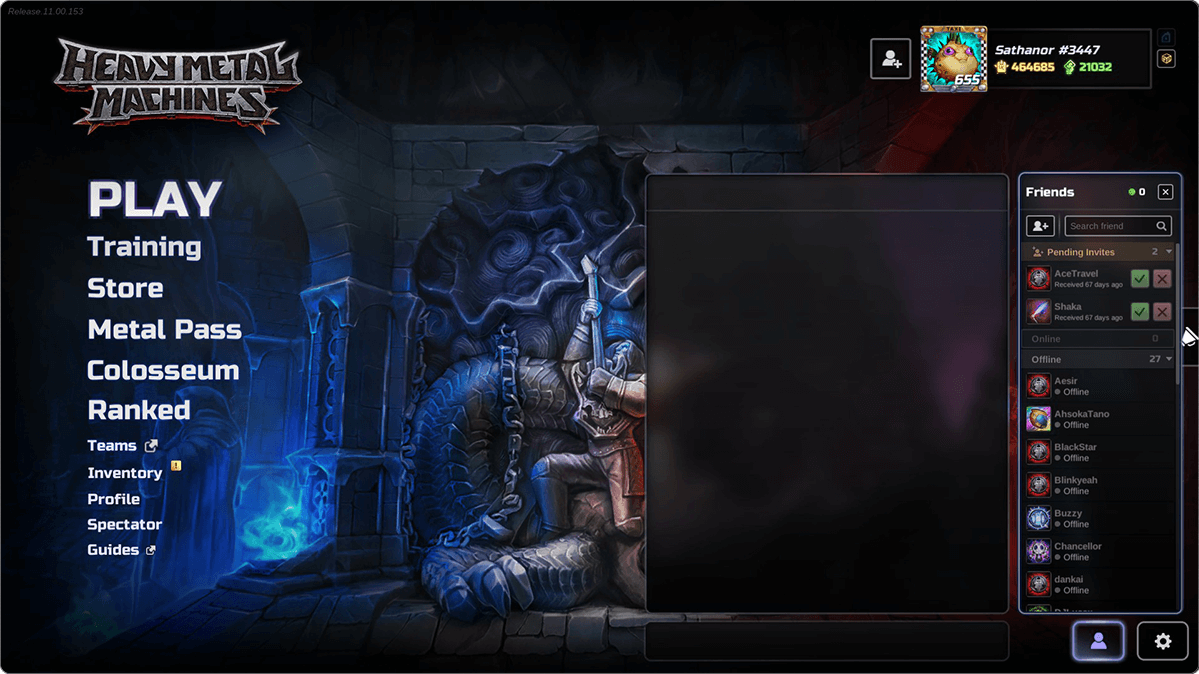
Additionally, in the Social Menu, you can also see the nicknames and player tags of players you most recently played with. They can also be from other platforms, such as Xbox One or PS4™ console, and you'll see them under "Other Platforms" section on your Friends List. If you find any problem during a match, you can also block toxic players and manage them in the list.
Groups
For a better experience, try to play Heavy Metal Machines with your friends. You can add players to your Group by using the "+" button at the top right side of the Main Menu. It will open the Friends List, and then you can choose who you want to add to your Group by opening the contextual menu from each contact. As a Group leader, you can enter the matchmaking queue and make the entire Team ready for action.

All members can chat with a private group and set a strategy to win the match. This feature assures that you can play with your friends without necessarily being on the same Team.
Teams
This feature allows you to build a Team and make official the players that’ll be competing by your side. There, you’ll be able to set up the Team’s full name, tag, icon and the members.
To locate the Team button, check it out at the list on the Main Menu's left side. By using it, a new window will open, allowing you to create or manage your Team. You can create your Team by choosing an official Name, Tag (these are just four characters long), and email.
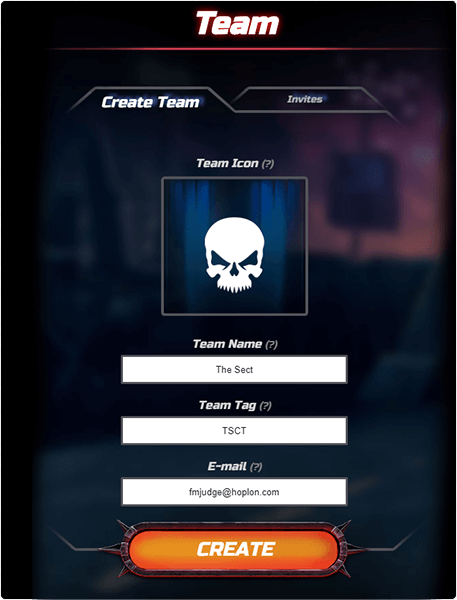
After creating your Team, a dedicated page will be ready, and you may send invitations to your friends. Each Team is limited to 5 members, and as the Leader, you'll be able to manage them (invite, kick, and so on).
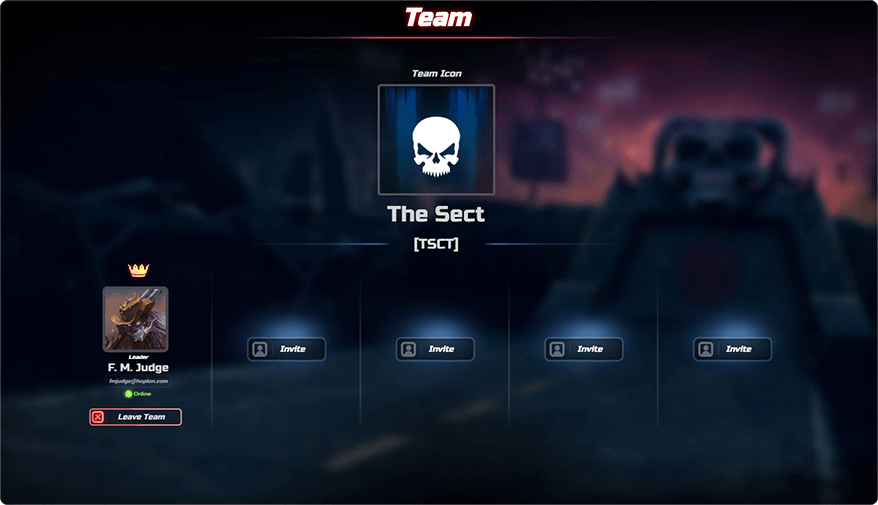
Custom Match
To improve the interaction between players even more, you can create customized matches, meaning that you can choose the players who’ll be participating in the Arenas with you. This system allows you to create private matches that can be accessed only with a code. You can use it to make Team vs. Team matches, or a private room to play with your friends. You can also use it by yourself to practice your skills against bots - very useful if you want to master that combo or learn every corner of an Arena. The leader of the Custom Match can manage players, choose the Arena and the spectators, as well as being the one to start the match.
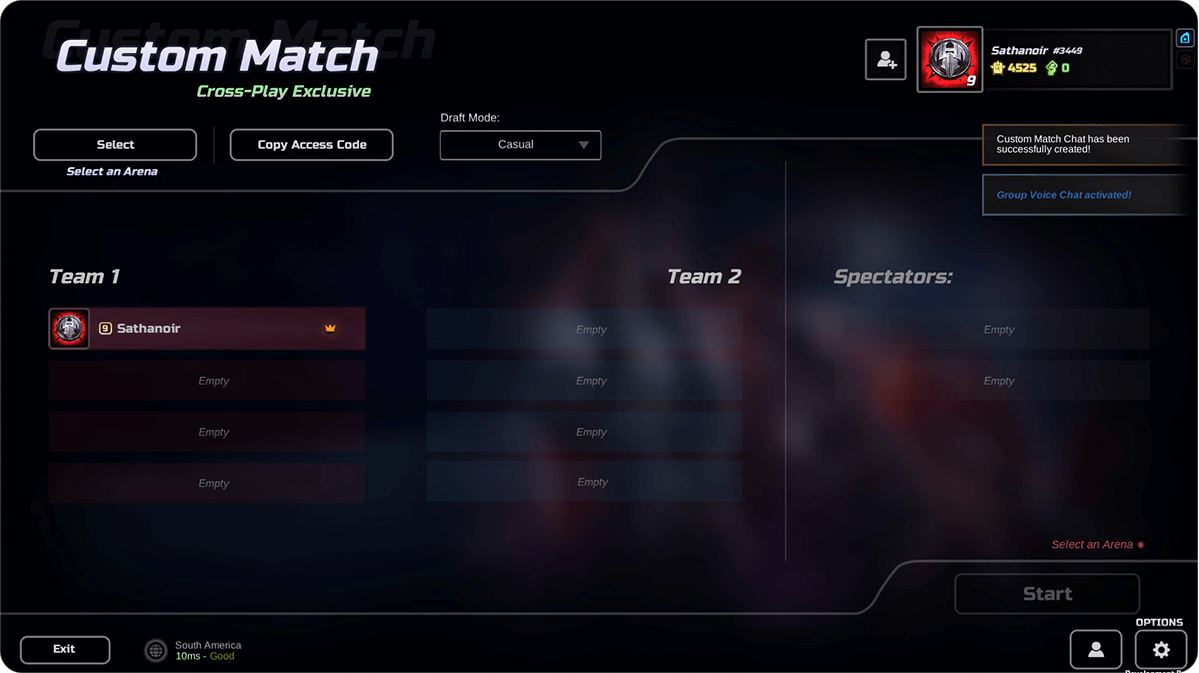
To create a Custom Match, choose the Play button (on the Main Menu), then Custom Match and finally, Create a Custom Match. To invite other players, you’ll have to use the Copy the Access Code button, and then send it to your colleagues and opponents. To join a match, in case you received a Custom Match code, go to the Custom Match menu and paste it on the respective field, then enter the Lobby.
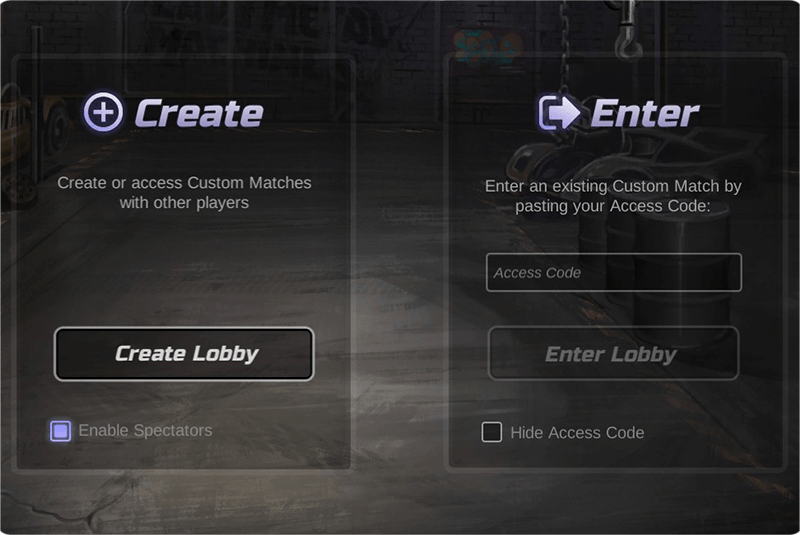
Spectator
You can spectate matches from Custom Matches by using one of the two Spectator slots, or directly from the Spectator mode, which can be found at the main menu. As a spectator, the player won't be able to perform any action. Instead, the spectator can choose to view any of the Machines, as well as the Bomb, to focus change the position of the camera.
To spectate a match in a Custom Match, you'll need to ask the player who created the room to place you in one of the two spectator Slots within the Custom Match lobby, or in case you are the Leader, you'll be able to move yourself to that slot. From there, all you need to do is wait for the match to start.
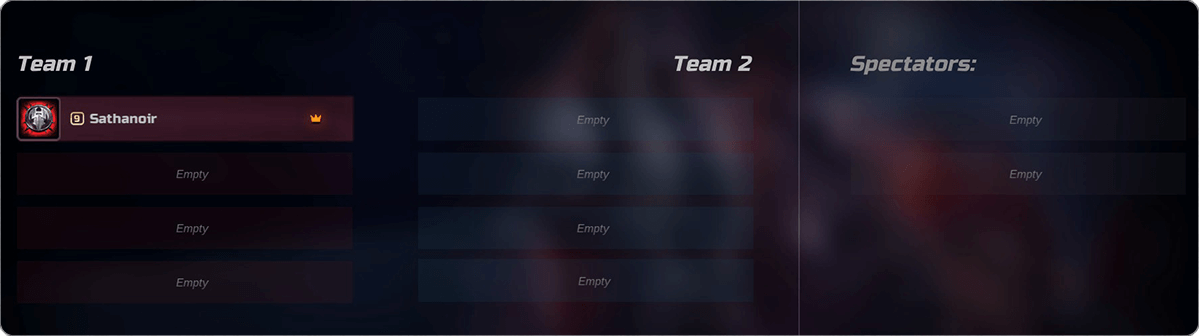
Another feature is the Spectator mode, where you can watch any match that's currently active in the Casual, Ranked, or Colosseum Modes from any Region. Once you get there, all you need is to choose the match in the list and have fun. And remember: There's only two slots to spectate a match, and you can't see custom matches from here.
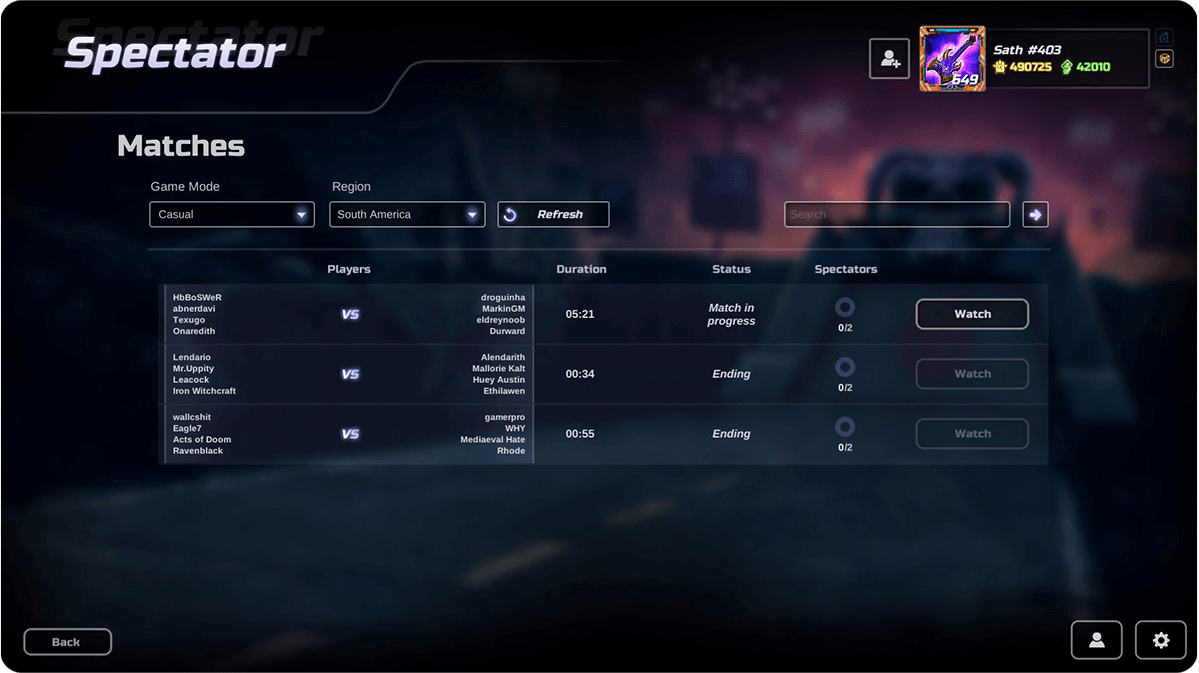
You can check all Spectator Mode commands by pressing F1 (PC), Triangle button (PS4™ console), or Y button (Xbox One). You can choose a specific Machine to follow, or simply follow the Bomb. You can also control the camera the way you want, with zoom in/out, free camera, and fixed cameras. This mode is very useful for learning more about the game, from a macro perspective, as well as watching your friends play and recording matches from a broadcaster's point-of-view.




