The Bomb
How does it works?
When the Bomb is loose on the map, hold Space key (PC), "X" button (Xbox One), or square button (PS4™ console) to grab it! You cannot pick the Bomb if a player already has a link to it, or in case an enemy is also nearby and trying to pick it, which will start a Bomb Fight (see "Bomb Fight" below)

Carrying the Bomb
Carry the Bomb will not cause any damage, therefore do not worry about its size and looks. Another relevant topic is the fact that the Machine carrying the Bomb can go through the Blockers, but the Bomb itself can't. The chain link between the Machine and the Bomb may break if the Bomb is stuck in the blocker and is kept being pulled, making the carrier lose its possession. Be careful!

Scoring
The player carrying the Bomb is able to use its physics to throw the Bomb towards the goal line, without the need to drag it over, by simply spinning the Machine and releasing the Bomb at the right moment. It also works the other way around, so be careful: if you are close to your base and throw it against you own goal line, it will also count as a goal. You can also Score by launching the Bomb, which is better explained in the section Bomb Release and Launch, located a few subsections below.
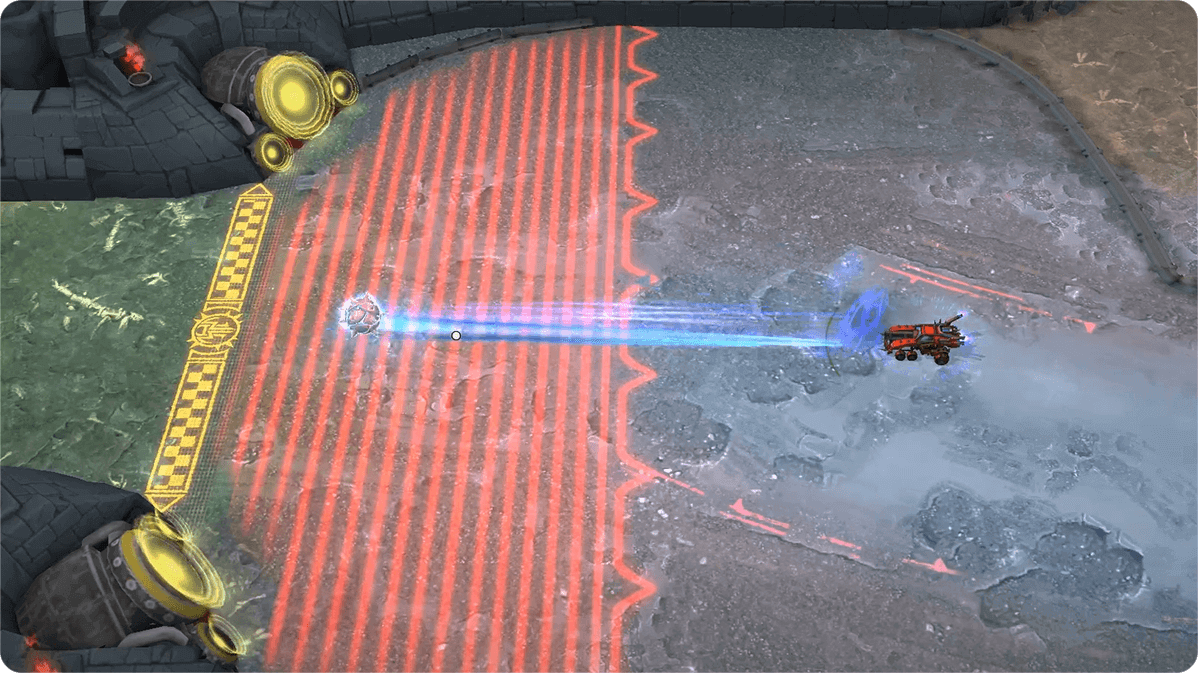
The Bomb Fight
When two players from opposite Teams are within the Bomb's range and attempt to grab it, the Bomb Fight will trigger. More than one player from each Team is allowed to enter the fight, and to gain its possession, you'll need to keep holding the Bomb Pickup button and be the last player within the Bomb's range. Therefore your Team needs to eliminate the enemies that are in the fight.
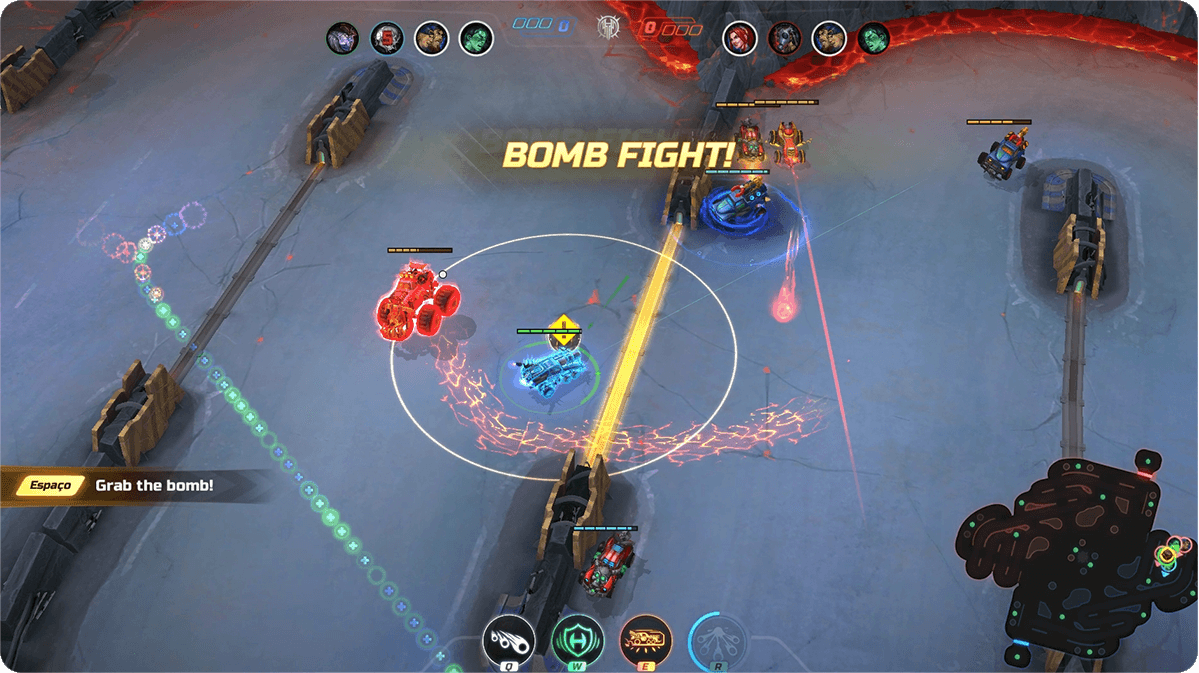
Strategies
With the same technique used to throw the Bomb towards the goal, players are also able to pass the Bomb to teammates, as well as to themselves by merely launching it at a location that you’d like to pick it up at a (not much) later moment. Keep in mind that it will push enemies outside its range when a player grabs the Bomb. And don’t forget, your Team setup is essential for successfully handling the Bomb.
Bomb Release and Launch
Efficiently maneuvering the Bomb is crucial for dominating the Arenas, and mastering the skill of the Bomb Release and Launch is fundamental for doing so. The Bomb Release can be done by using the Bomb’s motion coming from the carrier’s movement and possible interactions with the other players and environment (a.k.a. momentum), which will change the Bomb’s color. When that happens, you can simply release it or make a spin on your axis so that the Bomb is in motion and when released at the right time, will go to the desired location. As for the Bomb Launch, it provides more accuracy but may be more noticeable to your enemies, and it works like this: the player carrying the Bomb can shoot it in the desired direction, launching it in a straight line, at a very high speed.

The launch has two main functionalities to be used for: The first would be to pass the Bomb to allies that are reasonably distant when you are close to being defeated, to try to keep the opponents from grabbing it, or solely for strategic purposes, which can benefit from an efficient communication between who’s launching the Bomb and the player receiving it.
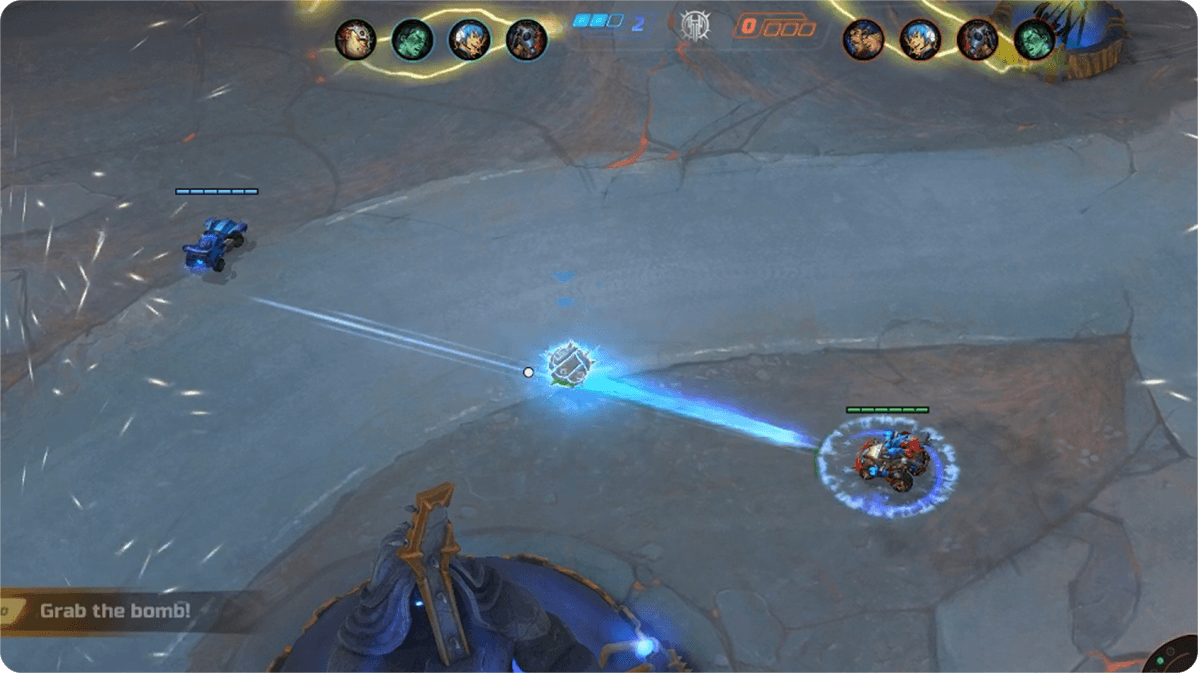
As for the second use, it’s just as important (if not more) than passing, and can make any player a striker for the team: shooting it to score goals. To do so, make sure you’re aiming accurately and keep an eye on your opponents that are trying to intercept it in the goalie position. Oh, and here’s a secret technique for you to get creative with: you can make the Bomb ricochet in a wall to trick your enemies and score (or even pass to allies).
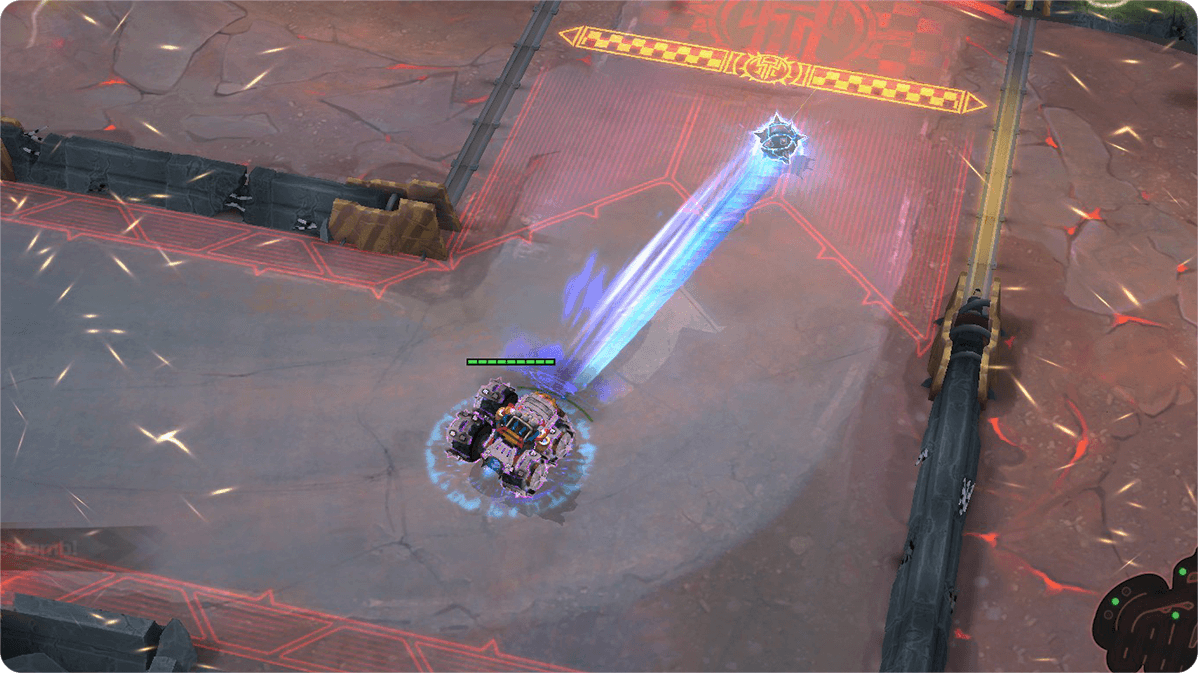
Let’s get to the technicalities! To launch the Bomb, you’ll need to be carrying it, then press and hold the button assigned to grab the Bomb, so it can start charging. You can release it at any point in this process, but the longer you hold it, the stronger will be the launch (there’s a 2-second limit for that). Pretty easy, eh? Oh, and keep in mind that the functionality of releasing the Bomb without launching also works, you need to be careful between pressing (release) and holding (launch).




