We’ve been working a lot to build a healthy community without toxic players. But we can’t avoid sometimes they appear with curses against others.
Heavy Metal Machines has a tool to help you in situations like this: learn how to mute players in the game chat.
First of all, a quite simple mode is on the custom match lobby! Click on one of your enemies and select it!
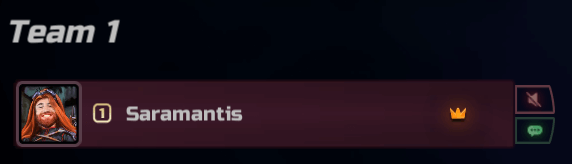
The second one, if your match has already started, just press ‚Tab,’ select the toxic player and mute through the icons of text and voice.
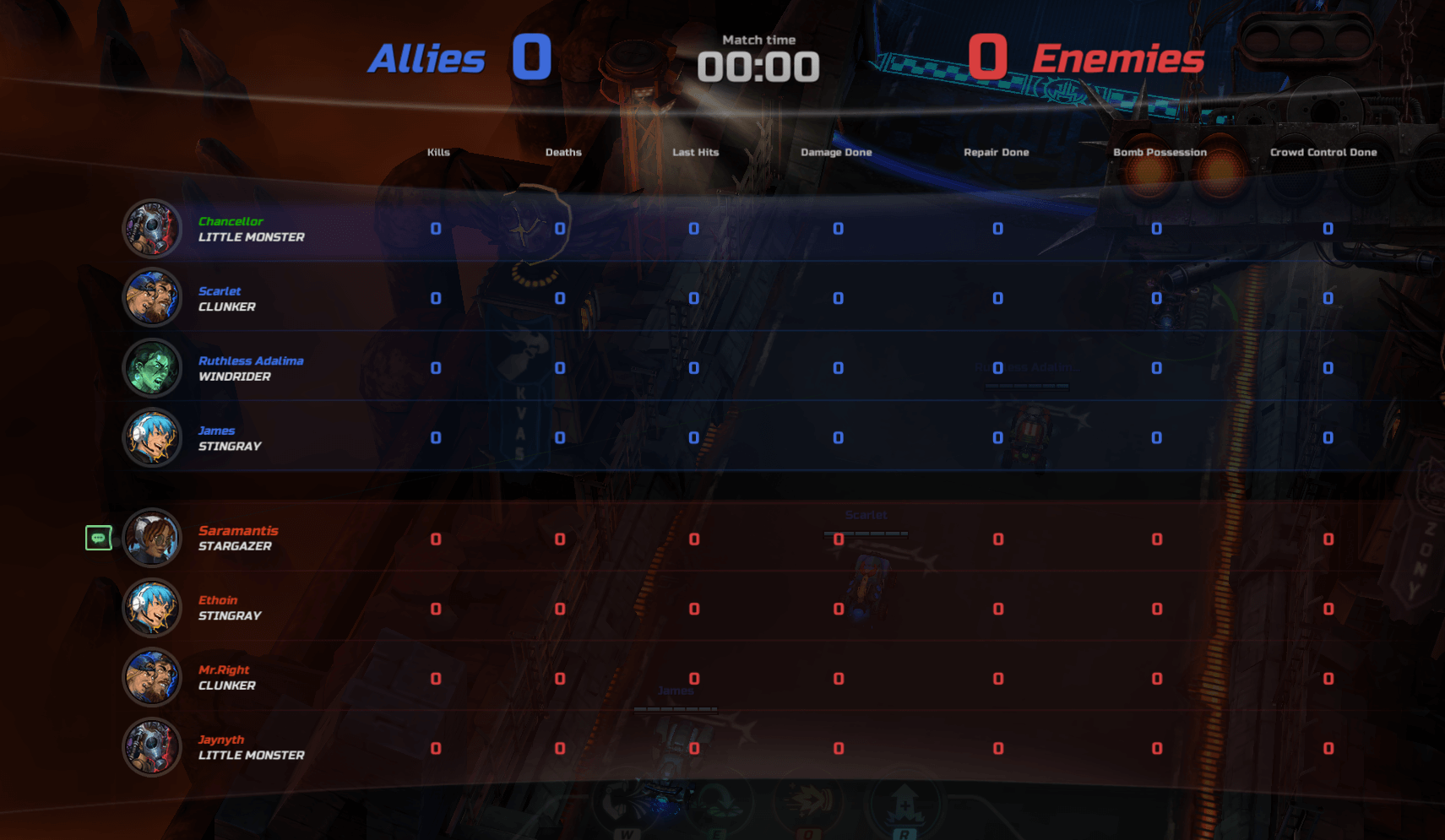
Besides this, if you think the player behavior violated our rules, don’t forget to report to us!
Play now and show how a well-behaved player acts in Heavy Metal Machines!
